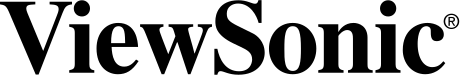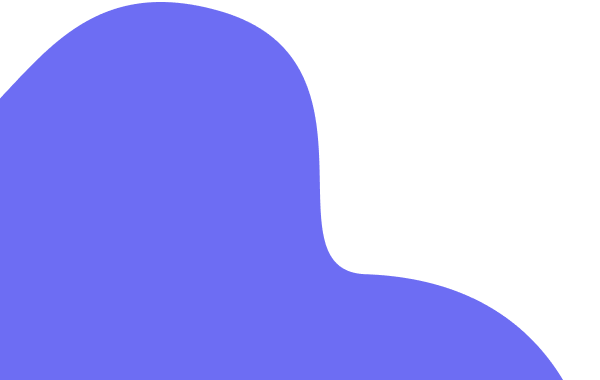ClassSwift 101
How to use the ClassSwift toolbar
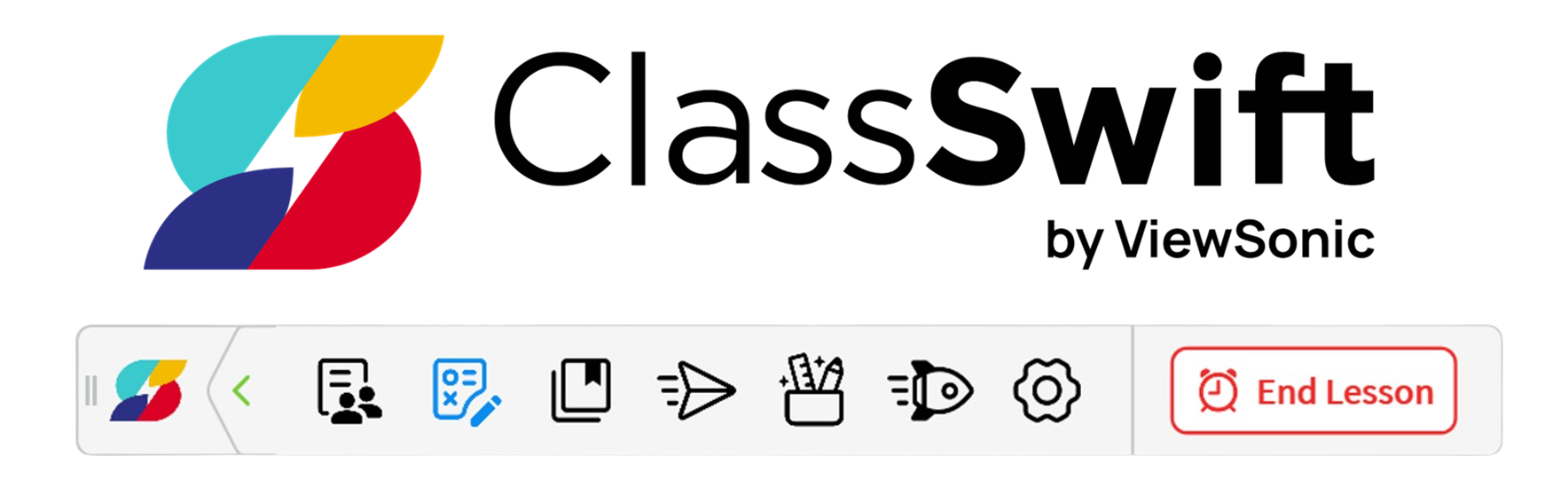
About the course
In addition to reviewing step by step guidance on the ClassSwift toolbar, this course will also cover best practices and recommendations to take your classroom engagement to the next level. ClassSwift will not only incorporate real-time feedback for better instruction, but it will also encourage discussion-based learning and help boost your students' confidence.
Objective 1
Instructors taking this course will learn how to turn their content into interactive, on the fly, formative assessment activities
Objective 2
Instructors taking this course will learn how to prep ClassSwift activities ahead of class time
Objective 3
Instructors taking this course will learn how to use the engagement tools embedded in the ClassSwift toolbar